March for the Alternative: The phone App

Posted in March logistics on February 25, 2011
What with there being an app for everything these days, we thought there should be one for the March for the Alternative too.
It’s a basic toolkit for people coming on the march, with a key locations map, logistical info, background on the case against cuts and a live feed of updates from our Twitter account (though you don’t need to use Twitter yourself to read it).
As it’s a web based app, we can update it over the next few weeks. We’ll be adding to the information it contains, as more gets finalised, and on the day, we’ll be using Twitter to keep people updated with how the march is going, and any announcements they might need to know.
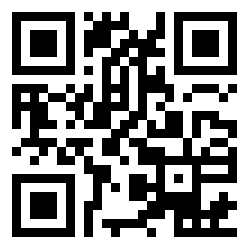 The app is free to use and works on iPhone and Android smartphones (it might work on some others, but we can’t guarantee it unfortunately).
The app is free to use and works on iPhone and Android smartphones (it might work on some others, but we can’t guarantee it unfortunately).
You can get the app at http://wbxapp.com/march-for-the-alternative or by using this QR code to link to it.








So, I have to read the comments to find out IT ISN’T AN APP. Come ON, it is 2011 – join the modern world. Lying to people is what the banks are for.
Chill out Patrick. People at the TUC are working really hard to make this day a success. Whether its an ‘app’ or not its a useful tool and I’ve got it on my iphone without difficulty. Be nice!
Clicked on the link and loaded onto my i phone easily. Thanks for that, will def help and takes too long to go through internet browser on website. Gonna make today much easier. Also love the twitter function… means i dont have to mess around signing up to twitter but still get the feeds.
Just making my t-shirt for today then off to the March!
Enjoy & Good luck everyone
I think we all should wear V for Vendetta masks!!!
I’ve got an iPhone and I can’t get this to work either! I’m not that bothered as I can always look at the web site on my phone if that’s all the ‘app’ is, but I think you would be better off not saying it’s an app if it can’t be installed in the normal way through the App Store
I’ve scanned the QR code and gone to the website on my phone, but when I click on ‘get this app for your smartphone’, the only thing I can see that looks like it might intall the app, it just takes me to a page that says to click a link or scan another qr code…..
Where do I click to download it??
Why not just make it available at the app store?
Well, it’s cheating a little TBH. It’s actually a mobile website rather than an app. so when you install it to your phone you’re really installing a bookmark to a live site (how we’ll be able to update with news). So it’s not a proper installable app that apple or android app stores would feature.
If it’s simply a link to a website, is that a URL those of us with Nokia smartphones can use with a web browser, say like Opera?
Unfortunately it only works with those mobiles that have webkit based browsers. I think there’s a chance it might work on some other devices than just iPhone/Android, but Widgetbox specifically say it won’t work with Symbian devices, which means all current Nokias I’m afraid. Sorry about that!
Its a web based app and works perfectly on Android phones thanks.
I can’t get the link to work and I can’t find it it in the app store.
Oh no! Sorry about that Michelle – are you iPhone or Android? Try http://www.widgetbox.com/mobile/app/march-for-the-alternative for some other ways of getting it onto your phone. Will work on that link.
Not in the app store I’m afraid, as it’s only a web-based app rather than a download.
iPhone.
The new link redirects to the original and I get a time out – -although the title March For The Alternative HTML5 Mobile Web… appears.
I think only Nokias read the QR barcode, don’t they?
Thanks Michelle. Any phone that has a suitable app for reading QR codes can get them – not sure which phones have this as standard though sorry.
Sorry you’re getting these problems still. Drop us a DM or email please if you get a chance to say which type of phone you’re using, and we’ll check it out more. Cheers, John
I did say I was using an iPhone.
I’ve downloaded 2 QR readers and I still can’t get it.
It appears the app is actually more like a bookmark and without being able to get to the site I can’t bookmark it. I successfully installed the Sukey app this way.
Whichever way I’ve tried, I end up at the original link, which gives me the ‘Cannot open page’ error – says the server stopped responding.
I know it’s Friday evening, but do you have any ideas?
@michellelgraham
Hi Michelle – That’s right, this is a web-based app and the QR code just points to a link that launches it.
It seems that the site isn’t loading for you, which would explain everything. The initial load isn’t the fastest but i’ve just checked it now on an iPhone and it does work.
I’d try loading it again or try entering this URL directly into Safari on your iPhone: http:/t.wbx.me/cddq5
Once you’ve got the app loaded you can add it to your home screen for easy access.
I hope this helps! Do let us know if you’re still not quite there.
Cheers, Mike
Managed to download on a wifi connection. Thanks for your help.
Hi, ive just downloaded the link no problem and have bookmarked it to my i-phone screen